它是PHP自家的文件產生器
所以當然PHP的環境要設好囉
這裡我偷懶使用AppServ來安裝環境(相關文章:[AS環境_上]安裝AppServer及AMFPHP)
因為這裡只用到PHP,所以就不裝SQL和phpMyAdmin了
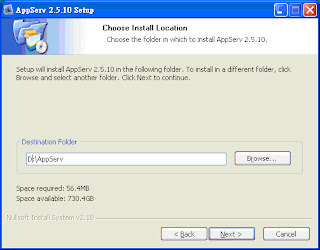
打開瀏覽器看看是不是裝好囉127.0.0.1 或 localhost
在我們要安裝php相關設定之前,總是會出現以下錯誤訊息
可以不理會它,但如果希望不要出現可以到C:\WINDOWS\php.ini 修改一下設定
是的,找到圖上範例extension=php_exif.dll這段,剪下來貼在extension=php_mbstring.dll後面
修改php.ini都要記得重啟阿趴器或IIS!!
安裝好環境後,在PHP的路徑目錄下,執行go-pear.bat
執行後會有以下的Dos安裝步驟問題
Are you installing a system-wide PEAR or a
local copy?
(system|local) [system] : local
Please confirm local copy by typing 'yes' :yes
Below is a suggested file layout for your
new PEAR installation. To
change individual locations, type the
number in front of the
directory.
Type 'all' to change all of them or simply press Enter to
accept these locations.
1.
Installation base ($prefix)
: D:\AppServ\php5
2.
Temporary directory for processing
: D:\AppServ\php5\tmp
3.
Temporary directory for downloads
: D:\AppServ\php5\tmp
4.
Binaries directory
: D:\AppServ\php5
5.
PHP code directory ($php_dir)
: D:\AppServ\php5\pear
6.
Documentation directory
: D:\AppServ\php5\docs
7.
Data directory
: D:\AppServ\php5\data
8.
User-modifiable configuration files directory : D:\AppServ\php5\cfg
9.
Public Web Files directory
: D:\AppServ\php5\www
10. Tests directory :
D:\AppServ\php5\tests
11. Name of configuration file : D:\AppServ\php5\pear.ini
12. Path to CLI php.exe : D:\AppServ\php5\.
1-12, 'all' or Enter to continue:(Enter)
Would
you like to alter php.ini <C:\WINDOWS\php.ini>? [Y/n] :Y
php.ini <C:\WINDOWS\php.ini>
include_path updated.
Current include path : .;C:\php5\pear
Configured directory : D:\AppServ\php5\pear
Currently used php.ini (guess) : C:\WINDOWS\php.ini
Press Enter to continue:(Enter)然後按下隨意鍵,咱們就裝好PHP的PEAR(因為phpdoc是pear的相關功能之一呀)
再來我們要把phpDocumentor裝起來(終於到了我們的目的)
在Dos下打上這段
D:\AppServ\php5\pear.bat install -o PhpDocumentor
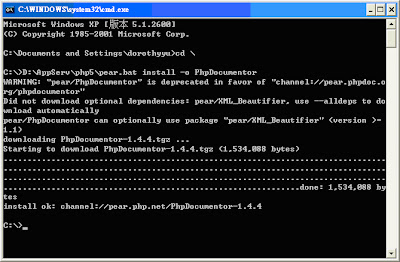
終於大功告成,快來試試如何使用phpdoc
在php的資料夾下可以找到phpdoc.bat的執行檔,但我們必須在Dos下來產生文件
phpdoc -o HTML:Smarty:Default -d D:\Code\ -t D:\Code\Doc
-o 版型
-d 你想要產生文件的php程式目錄(-f 是指單一檔案)
-t 產生後的文件要放的位置
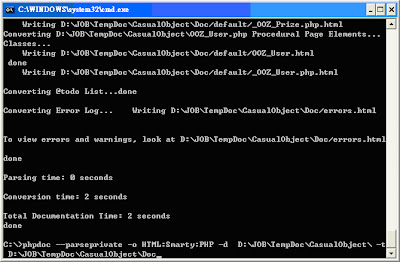
在剛剛-t後打的路徑下,會發現index.html開啟來看看就是你要的「技術文件」了!
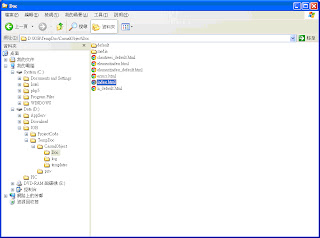


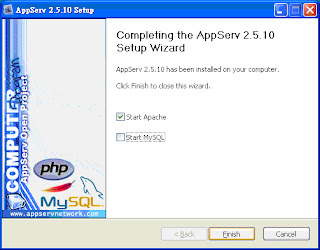




沒有留言:
張貼留言